The Yale typeface, called Yale—designed by School of Art faculty member Matthew Carter for use in the university’s print and digital publications—reflects Yale’s history of typographic excellence and serves as a handsome and ubiquitous element of the university’s contemporary graphic identity. Available free of charge to all members of the university community for Yale-related work only, the Yale typeface supports the work of professional designers, administrators, faculty, and students.
Yale 2024: Roman, Italic, Bold, and Bold Italic
The OpenType-format Yale 2024 fonts include the full range of glyphs and typographic options covered by our legacy Yale fonts—and more.
The Yale fonts have been updated several times over the years. The earliest set of font files (Yale Admin and Yale Design) were released in 2004 as PostScript Type 1 fonts. In 2014, Carter & Cone delivered YaleNew, a new set of Yale typeface files in OpenType format. YaleNew introduced many new diacriticals, ligatures, Yale marks, numerals, and arrows, as well as a specially drawn manicule (adapted from an illustration in Aldus Manutius’s Hypnerotomachia Poliphili, printed in 1499). In 2024, Carter & Cone further expanded the Yale typeface to include many additional characters for use in the transcription/transliteration of languages with non-Latin writing systems. This new version is named Yale 2024. The Yale 2024 fonts default to the equivalent YaleNew settings for a seamless transition when updating documents.
Typeface examples:
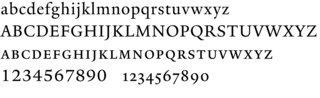
Yale 2024 Roman
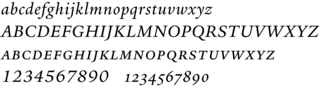
Yale 2024 Italic
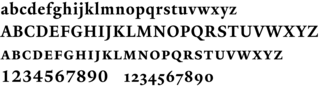
Yale 2024 Bold
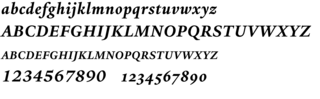
Yale 2024 Bold Italic
Yale Display
Yale Display is an adaptation of the Yale typeface designed to optimize its appearance when set at large sizes. It features sharp serifs, high contrast between thick and thin strokes, tall x-height, and tight letterspacing. It is useful for web and print display of all kinds, generally in sizes greater than 24 points. Yale Display is now available for download as an OpenType font.
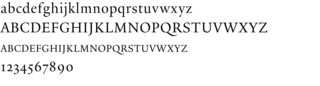
Example of Yale Display
Yale Street
Yale Street is so named because it is designed to be legible from a distance—from the street. It was designed in 2001 by Matthew Carter for the university’s campus-wide sign system. Design, manufacture, and installation of all exterior signs must be coordinated through the Office of the University Printer. Download the Yale University Campus Signage manual (pdf) for additional information about Yale’s signage system and policies.
The Street font is not available for download.
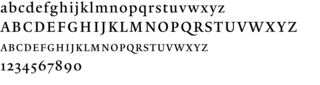
Example of Yale Street
Mallory
Mallory is an effective companion to Matthew Carter’s Yale typeface. Issued by Tobias Frère-Jones in 2015, Mallory combines qualities of American and English typographic forms to produce a distinctive and timeless face. Frère-Jones serves as senior critic at the Yale School of Art where he teaches type design. Mallory is available in eight weights, each with an italic option. Web font versions and Microplus versions for use when setting very small type or text for screen display are available. A limited license for Mallory OpenType fonts may be requested by designated Yale graphic designers and vendors for Yale projects. Mallory Web fonts may be used for official Yale websites. Please contact Maura Gianakos for further information about obtaining and using the Mallory typeface. For those who are not designated Yale graphic designers or vendors, Mallory is available for purchase from the Frere-Jones Type website.
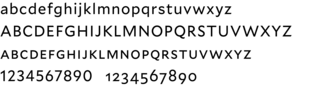
Example of Mallory Book
Other useful typefaces for print
Although the Yale typeface should appear in some form in most publications, there will be times when other typefaces are useful. Please contact the Office of the University Printer for advice.
When a print project calls for a slab-serif or script face in addition to, or instead of, the Yale typeface, the following are recommended.
Slab serif
Serifa is the preferred slab-serif choice and is primarily used for Yale Athletics. The slab serif is a very old typographic form, reminiscent of the “athletic” lettering associated with the university since the late nineteenth century. A license for its use may be purchased from an online vendor.
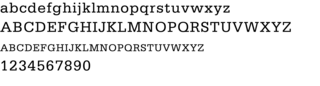
Example of Serifa
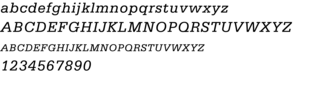
Example of Serifa Italic
Script
Snell Roundhand is the preferred choice among script faces. While script is infrequently employed in Yale design work, it can be an appropriate and appealing option in some instances. This face is designed by Matthew Carter, designer of the Yale typeface. Snell Roundhand should not be set in all-caps or widely tracked. A license for its use may be purchased from an online vendor.
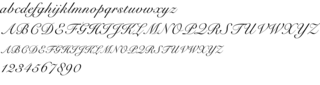
Example of Snell Roundhand