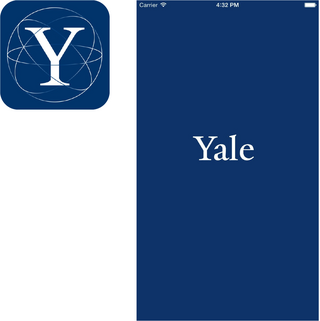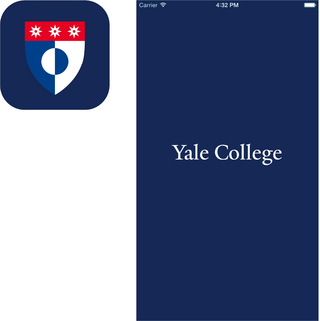The following information is intended to help guide the use of Yale’s visual identity within a mobile application environment. Questions regarding these standards may be directed to mobile.apps@yale.edu. New mobile app icons (launcher icons) and launch screens (splash screens) should be designed in consultation with the Office of the University Printer. While some legacy apps may not follow these guidelines, all new apps are expected to adhere.
For app development questions, please email mobile.apps@yale.edu.